To give you a quick overview, here are a couple of videos I made on the day, I will stress this was under a limited timeframe.
I will add the video next week, when the building is open following the building work.
The Lesson
As part of Queen Elizabeth's 90th birthday celebrations we decided to make a video for her 90 years celebration.
I love to start a lesson with a research project. There are a few key points we must use when doing research in our class:
- Use Google to search for appropriate content - We usually add the phrase 'for children' or 'for kids' to the end of our search questions.
- Examine the results list, choose the most appropriate results for your research.
- Ensure the facts are not only relevant but interesting for the reader/ viewer.
- Write your facts using subheadings and bullet points to simplify and organise them.
When we had acquired the 5 facts, we were ready to start our video.
The children were given the choice of which app they could use to make their video, YAKiT Kids or Videoscribe Anywhere. Having previously used both these apps, a quick refresher in key functions was all that was needed.
See links at the bottom for a quick guide to using YAKiT Kids and Videoscribe Anywhere.
Evaluation
Pros:
- Both apps are very child friendly.
- A great way of editing and evaluating your own work: Are all words spelt correctly? Does your work make sense? Is it interesting? Is it clear for the viewer/ reader?
- Visually appealing.
- High levels of engagement from children of all abilities.
- Great opportunities for 'app smashing': Internet, photos, sound, music.
- Be clear on what items the children can use: Having a singing devil or zombie may not be appropriate on all videos.Facial features and sparkles or hearts are fine, but I had to suggest some changes to children's work when we had some singing poops (not very regal).
- When recording voice or music for your video, leave a 1-2 second gap at the end of your recording before pressing stop. This allows for overlaps if you join videos together, and, or for any transitions in the videos.
- When using Videotime Anywhere, remind children to be careful pinching the screen.It won't affect the end product, but we have lost parts of our video production by pinching them too small.
- On Videoscribe Anywhere, transition lengths are at the bottom of the screen. Children may need to adjust these slightly or videos can become far too long, and the viewer can lose interest. We generally say between 3 and 6 seconds a scene is plenty. However, this can depend on the amount of content in each scene.
Our Results:
Links:
My guide to YAKiT Kids
My guide to Videoscribe Anywhere
Twitter: @Tonihammy
Facebook: Tonihammys Computing and Teaching
Email: ToniHammy
Youtube: ToniHammy



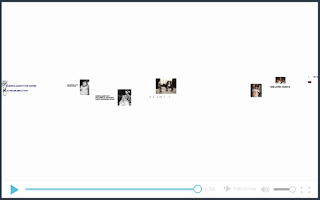
No comments:
Post a Comment